Giving newsletter subscribers the option to listen — not just read — is an effective way to improve engagement and retention. And providing audio versions of your emails is easier than you think.
Keep reading or listening to learn:
- The benefits of making newsletters listenable
- How to create audio versions of your newsletters
- How to add audio to emails
If you're a Substack writer, read or listen to this article instead: Why and how to add voiceover to Substack posts
The benefits of making newsletters listenable
When subscribers are too busy to read or just not in the mood to, they'll probably delete your newsletter or just leave it unread. If that becomes a habit, they're likely to unsubscribe.
Providing an audio version gives them an alternative and allows them to consume your content while they're on the go. Tapping into these listening needs and preferences can therefore improve newsletter engagement and reduce subscription churn.

Audio functionality can also help you attract more subscribers in the first place, because spoken-word audio content is more popular than ever. With 71% of listeners saying that they multitask, 60% saying that they process audio information more efficiently, and 56% saying they prefer listening to reading, it's clear that listeners will consume content they'd never even consider in a written format.¹
Another benefit of making your emails listenable is that you can distribute the audio newsletter independently. This allows you to expand your reach through platforms like Apple Podcasts and Spotify, or draw attention to your newsletter offering through on-site playlists. You can even monetize your audio newsletters with audio ads.
How to create audio versions of your newsletters
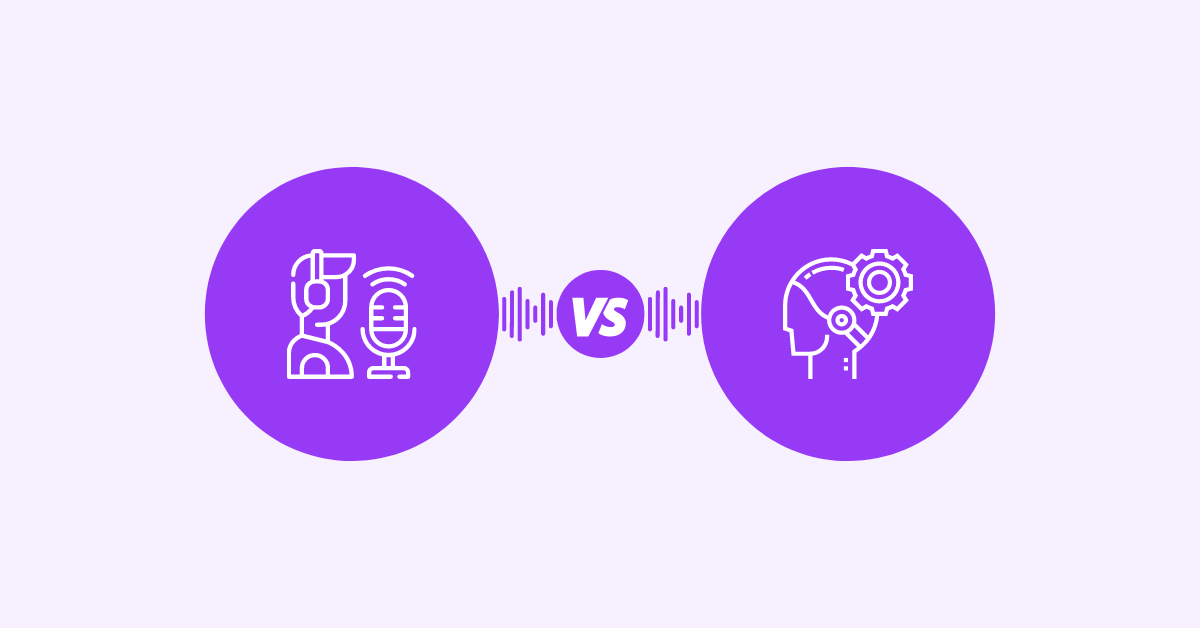
You can create audio versions of your email newsletters using human voiceover or voice AI.
If you have the right tools, equipment, and skills at your disposal, recording the narration yourself or hiring a voice actor can give you an edge on quality. However, this can be time-consuming and expensive, making it difficult to meet your publishing deadlines and achieve a positive return on investment.
Voice AI is the more practical option, because you can produce engaging audio versions affordably and in a matter of minutes. With our Text-to-Speech Editor, it's just a case of pasting your text and clicking 'Process audio'. You can even automate audio production if you're using a CMS like Ghost.
We've got a wide range of advanced AI voices to choose from, and it's possible to create a custom voice — ideal for publishers who want to strengthen their sonic branding, as well as writers who want to add a personal touch. Plus, you can elevate your audio versions with sound effects and other features.
How to add audio to emails
The way that you add audio to your newsletter will have a significant impact on engagement. You need it to draw the attention of would-be listeners without imposing on your readers' experience.
Unfortunately, the majority of email clients don't support audio, so it's not possible to embed an interactive audio player like you can on a web page. You might be able to attach audio files, but this can result in your newsletters going to spam — and won't provide a good user experience anyway.
In most cases, the best option is to link to an online audio player. With BeyondWords, you can just copy the audio's shareable URL and link to that. The web page features the customizable Large Player, which provides a great listening experience on desktop, tablet, and mobile. It also has analytics.
You can attach your link to a button, image, or text. The image could be anything from a player mockup to a headphones icon. It's a good idea to A/B test different designs to see what works best for your audience.
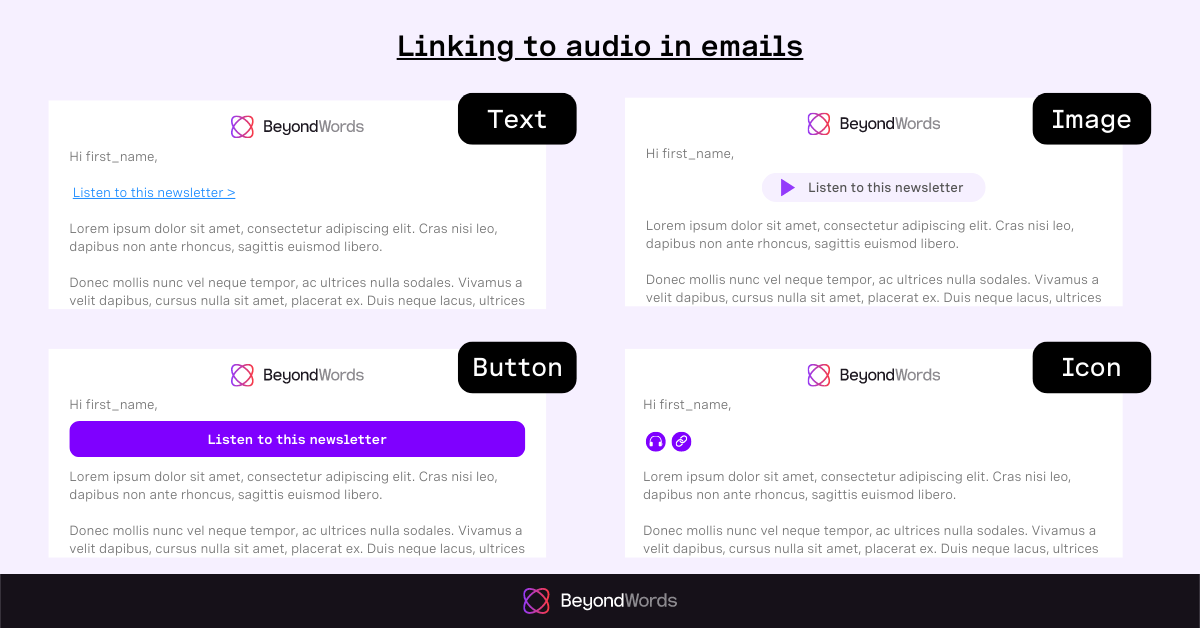
If you're using an editorial newsletter platform in which your emails are also published as posts, it may be possible to embed an audio player into the web page. This will provide a good listening experience online, but bear in mind that the audio won't be playable within the email version. Whether or not the player is previewed in the email, and how, will depend on your setup.
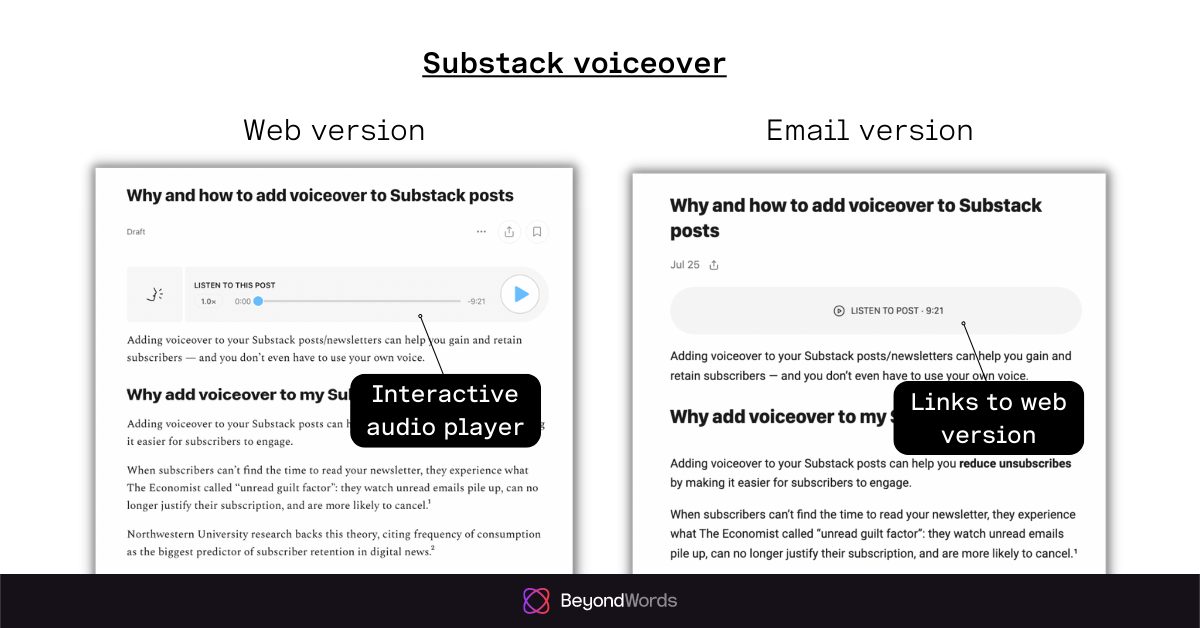
Substack, for example, allows you to upload or record your own voiceover. In the web version, this will be presented in an interactive audio player. The email version will have a 'Listen to post' button instead, which links through to the web version.
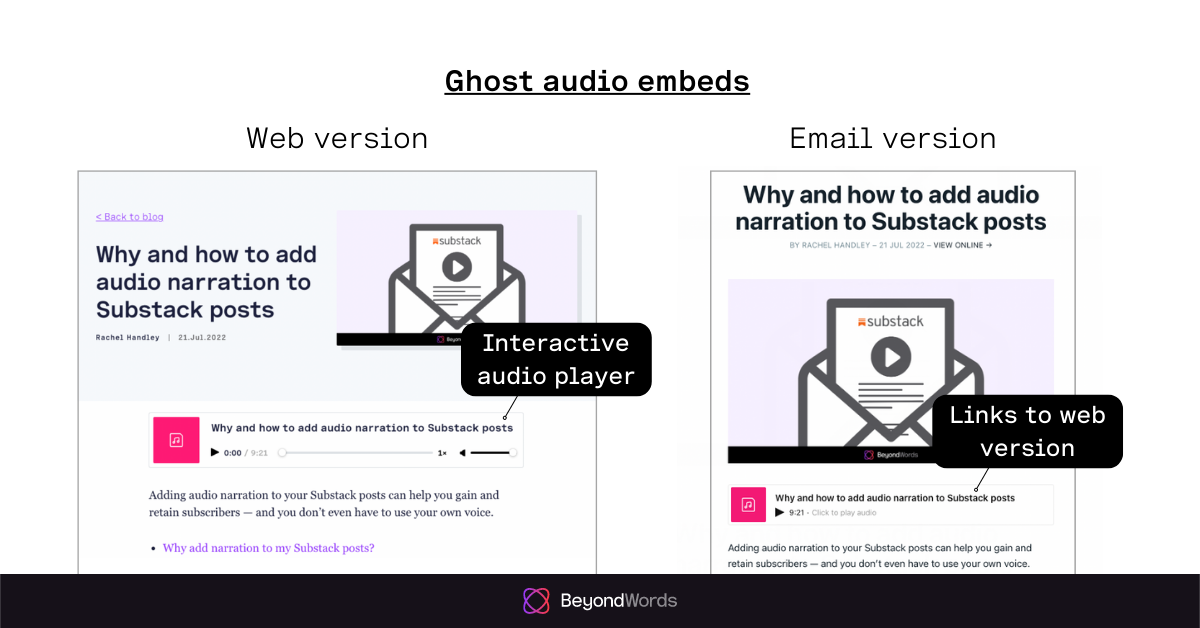
Ghost also allows you to upload your own audio files. There's an interactive audio player in the web version, and a player preview in the email (which links to the web version).
Revue doesn't support audio embeds. We recommend that you link to an online web player, attaching the URL to an image or text as described above.
Make your newsletter listenable today
With BeyondWords, you can convert newsletters into audio using lifelike AI voices. You can even insert your own sound effects and other audio clips. It's then just a case of downloading your audio newsletter or copying its shareable URL, ready to add to your next email.
Spending just 10 extra minutes to make an email newsletter audible can help you increase engagement, improve accessibility, and reduce unsubscribes.

Sources
- The Spoken Word Audio Report 2021, NPR and Edison Research, published November 2021