An efficient workflow is essential in an increasingly competitive media industry. 67% of publishers say automation is of increased importance this year¹, and 81% of media leaders say AI will be crucial for newsroom automation.²
It's little wonder, then, that those looking to capitalize on the benefits of audio publishing are turning to voice AI over human voiceover. There's no need for costly recording sessions or complex logistics — the technology can handle all the hard work for you.
But using voice AI doesn't have to mean handing over the reins completely. A little human input can elevate audio to the next level, allowing you to strengthen your sonic branding and boost listener engagement.
In this article, we'll help you find the audio publishing workflow that's right for you or your team.
The stages of an audio publishing workflow
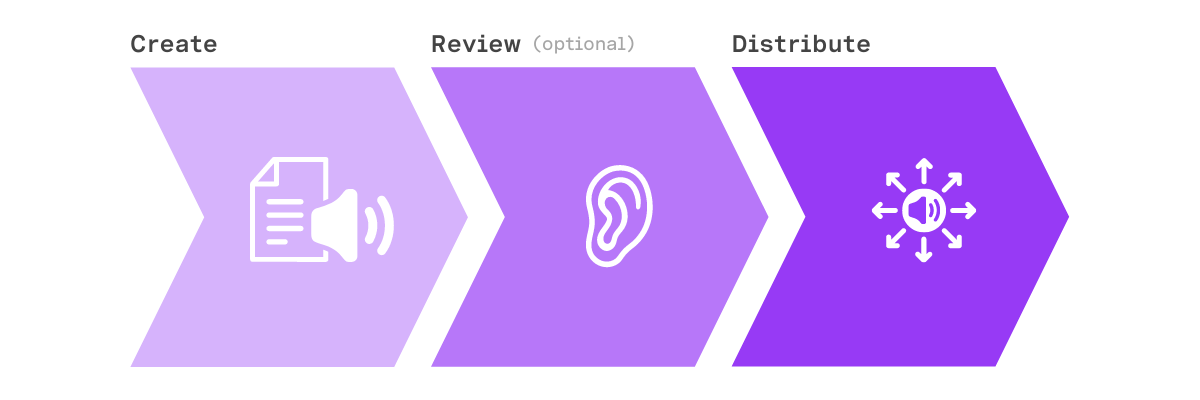
1. Create audio
You can create audio automatically by connecting your CMS to BeyondWords. If you use WordPress or Ghost, our plugins make this very simple. Otherwise, you will need to use our RSS Feed Importer or API — this will require some development knowhow.
Once setup is complete, newly published content will be auto-imported to BeyondWords, where it will be converted into speech using your default voices. You can control which elements are converted into audio, and how they are pronounced, with custom text-to-speech rules.
By default, your audio will be automatically updated in line with changes to the source text. This means that the narration will always remain accurate. However, if you wish to differentiate the audio version from the text version, you can manually edit it anytime.
You can create audio manually using our Text-to-Speech Editor. This allows you to turn any text into speech using any combination of voices. You can also insert your own audio files.
Whether you're repurposing written content or writing audio from scratch, you have the opportunity to optimize your text for an audio format. You can also use different voices and sounds to enhance the listening experience and strengthen your sonic branding.
2. Review and edit audio (optional)
If you would like to review your audio before it is distributed, you can enable 'Pending review'. This means that audio goes into an 'Unpublished' state by default, and must be manually "published" before it can be shared with your audience via an audio player or podcast feed.
While this adds an extra step to your publishing workflow, it does mean that you can perfect your audio before anyone else hears it. This keeps listeners listening for longer — and coming back for more.
After downloading and "proof-listening" to your audio, you can fix any problems by reporting a voice issue or adding a custom text-to-speech rule. You can also make edits in the Text-to-Speech Editor — edit your wording, change the voice associated with any paragraph, or insert your own audio files.
(If your audio was created automatically, you may wish to disable automatic updates, to prevent any changes from being overwritten via your CMS.)
Once you're happy with the audio, you can change its state to 'Published' via the dashboard or API. It will then be ready for automatic or manual distribution.
3. Distribute audio
Automatic distributions help you to streamline your audio publishing workflow. They mean you can get your audio in front of your audience with no extra effort.
If you are adding narration to web or app content — especially at scale — we recommend automatic embedding.
This means that, when an audio version of a page is available, it is automatically embedded via an audio player. Our customizable Small Player UI, specially designed for on-page narration, is used by default, but you can build your own player UI using our JavaScript, iOS, or Android SDKs.
You can also auto-distribute audio via playlists. Just create a playlist with custom rules, and qualifying audios will be added automatically. You can distribute these playlists via URL, embed code, or even podcast feed. Once set up, there's no extra work required.
Manual distributions offer even more ways to get your audio heard, although they will add an extra step to your workflow. Each audio can be downloaded, shared via URL, or manually embedded via our Small or Medium Player UI. You can also build playlists manually — perfect for presenting audio that's been broken down into sections.
Workflow ideas
Best for: Publishing audio articles at scale
Setup: Connect your CMS and enable automatic embedding
Workflow: You don't need to add a single step to your team's publishing workflow
Best for: Publishing the highest-quality audio articles
Setup: Connect your CMS, enable 'Pending review', and enable automatic embedding
Workflow:
- Review audio once it has auto-processed and edit if necessary
- Change the audio state to 'Published' via your dashboard or API
Best for: Other audio content types
Setup: Enable 'Pending review' and create automatic playlists
Workflow:
- Create audio in the Text-to-Speech Editor
- Review your audio and edit if necessary
- Change the audio state to 'Published' via your dashboard or API
- Distribute your audio manually: embed, download, share via URL, or create a manual playlist
Get started today
Whether you're publishing audio articles at scale or a monthly audio newsletter, our AI voice platform empowers you to build an efficient and effective audio publishing workflow. Sign up free to try it out for yourself or book a meeting with our team.
Sources
- Echobox Publishing Trends Report 2022
- Journalism, media, and technology trends and predictions 2022, Reuters Institute, published January 2022