Adding voiceover to your Substack posts can help you gain and retain subscribers — and you don’t even have to use your own voice.
- Why add voiceover to my Substack posts?
- How to create voiceover for your Substack posts
- How to insert voiceover into Substack posts
Already a BeyondWords user? See our step-by-step guide to creating Substack voiceover with BeyondWords.
Why add voiceover to my Substack posts?
Adding voiceover to your Substack posts can help you reduce unsubscribes by making it easier for audiences to engage.
When subscribers can’t find the time to read your newsletter, they experience what The Economist called "unread guilt factor": they watch unread emails pile up, can no longer justify their subscription, and are more likely to cancel.¹
Northwestern University research backs this theory, citing frequency of consumption as the biggest predictor of subscriber retention in digital news.²
When you provide a listenable version of your newsletter, subscribers are more likely to engage. Audio is generally easier to fit into a busy lifestyle than reading — 71% of Americans listening to more spoken-word audio say it’s at least partly because it allows them to multitask.³ It also provides an alternative when subscribers simply aren’t in the mood to read.
"Our evidence suggests that the audio edition is a very effective retention tool; once you come to rely on it, you won’t unsubscribe." — Tom Standage, Deputy Editor at The Economist⁴
Narration can also help you grow your subscriber list. Making your Substack posts listenable helps you tap into the huge demand for audio content, allowing you to attract and engage people with listening needs and preferences. Plus, our research suggests that listeners are more valuable than readers.
Creating audio versions of your Substack posts also gives you access to new distribution channels, most notably podcast platforms. This can help you build your following via platforms like Apple Podcasts, Spotify, and Google Podcasts.
Learn more about the benefits of converting articles into audio.
How to create voiceover for Substack posts
There are three main ways to create audio narration for your Substack posts and newsletter: record yourself, hire a voice artist, or use text-to-speech.
Read or listen on to learn more about the pros and cons of each audio production method. Or, learn more about human vs AI audio.
Record the audio yourself
Pros: Narrating your Substack posts yourself adds a personal touch, which can help you build deeper connections with your audience. It also gives you full control over vocal delivery, although you’ll be limited by your voice acting skills.
Cons: You can create an “off-the-cuff” audio version in the time it takes to read your Substack post aloud, using nothing more than your phone or computer. However, if you want professional and engaging narration, you’ll need to invest in better production value.
For high-quality sound, you’ll need good recording equipment and a suitable recording environment. It will then take you around 40 minutes of recording and 1 hour of editing to create a 20-minute solo podcast, depending on your narration and editing skills.⁵
As a result, producing your own audio can be complex, time-consuming, and expensive. And you may not be able to achieve the production value you desire.
Hire a voice artist
Pros: Professional voice artists should deliver the highest-quality voice narration, helping you portray a professional image and maximize listener engagement.
Cons: Hiring, briefing, and collaborating with professionals can be time-consuming. Plus, unless you agree on a regular publishing schedule, you may find that turnaround times are relatively slow — a significant downside if you publish news content.
Costs may also be high, although you can find well-rated and affordably priced voice artists on platforms like Fiverr.⁶
Use text-to-speech
Pros: Using the BeyondWords Text-to-Speech Editor, you can convert Substack posts into audio in just a few minutes. The associated costs are relatively low, and you can select an AI voice that resonates with your target audience.
You can even use voice cloning to create a custom voice. That way, you can speak directly to your listeners without putting the time and effort into manual recording.
See our step-by-step guide to creating Substack voiceover with BeyondWords.
Cons: BeyondWords uses natural language processing and advanced AI voices to deliver the highest-quality text-to-speech, but you may find that human-read audio is more emotive and engaging.
There are also service fees to consider, although text-to-speech is generally a cost-effective option. With a free account from BeyondWords, you can convert 30,000 characters of text into audio every month — that’s around six newsletters!
How to insert voiceover into Substack posts
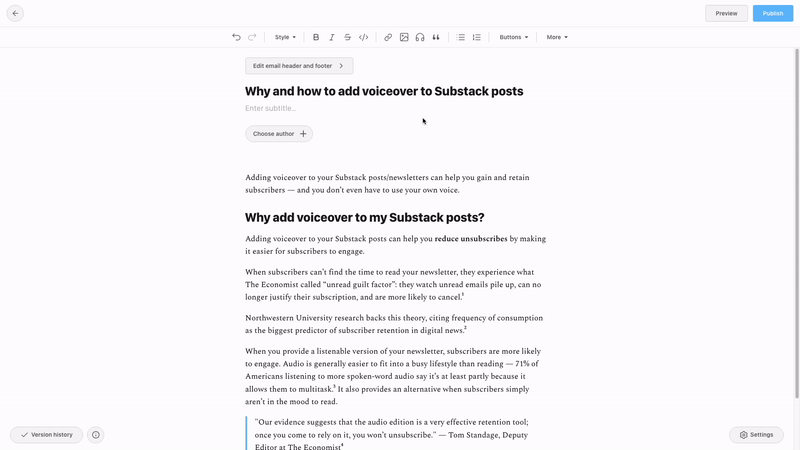
- Open your post in the Susbtack editor
- Select the headphones icon ('Add a voiceover or embed audio files')
- Select 'Voiceover'
- Upload or record your audio, and wait for it to process
- Select 'Insert'
Substack will insert your audio into a player featuring:
- A voiceover icon
- 'Listen to this post' call-to-action text
- Playback speed — the default is 1.0x, but the listener can change to 1.25x, 1.5x, 1.75x, or 2.0x
- Playback progress bar with position and duration times
- A play/pause button
In the email version of your newsletter, subscribers will see a 'Listen to post' button instead of the audio player. This will direct them to the web version of the post, where the audio is playable.
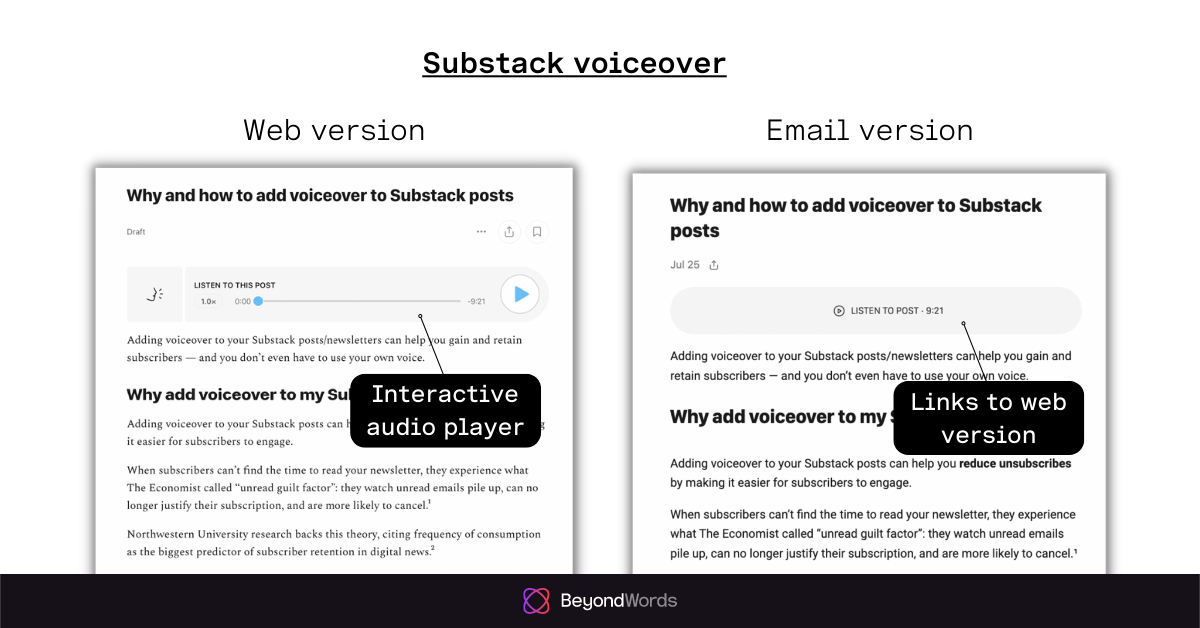
Create your Substack voiceover for free
BeyondWords makes it quick and easy to convert Substack posts into audio. Create your free account and see how easy it is to add engaging voiceover to your next newsletter.

Sources
- How The Economist builds digital products, LinkedIn, published May 2018
- Is an Ad-free User Experience the Future of Local News?, Northwestern University, published September 2019
- The Spoken Word Audio Report 2021, Edison Research, published November 2021
- Audio Articles are Helping News Outlets Gain Loyal Audiences, Nieman Foundation, published February 2020
- How much time does it actually take to make a podcast?, The Unfinished Bookshelf, published January 2021
- Voice Over, Fiverr, accessed May 2022