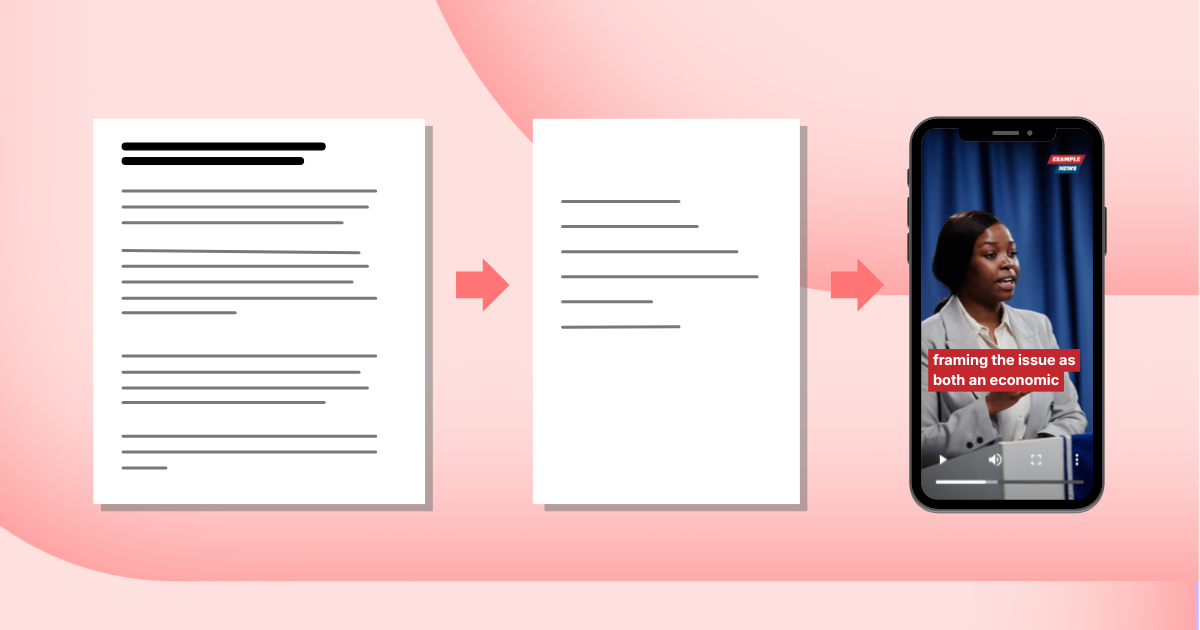The best text-to-speech player yet

Please note that this post was published before SpeechKit rebranded to BeyondWords.
For the past five years, SpeechKit has been developing text-to-speech tools for digital publishers. Our guiding principle has always been to improve text-to-speech integrations and to create audio for every story. We want more than anything to create seamless audio experiences that make listening to the content we crave effortless.
This week, we release a brand new minimal audio article player.
Designed to fit inline with existing publishing and branding, the sleek new audio player sits atop each article. We’ve designed it with customizable features for enterprise use—such as play and pause buttons, progress bar, and new background colors. We’ve also added multi-speed listening to allow for faster or slower listening speeds.
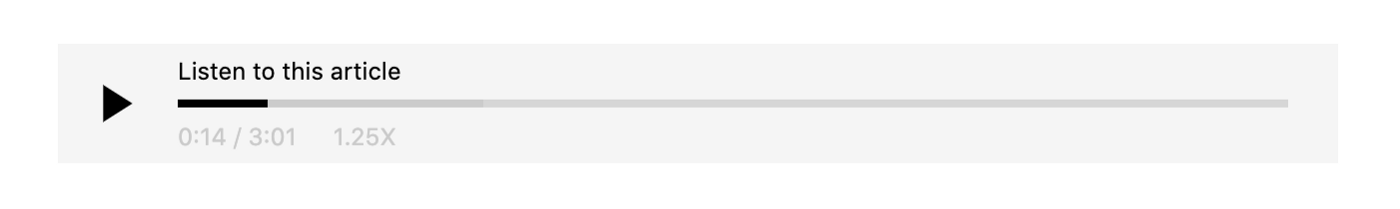
The new audio article player comes as default on new projects and we’ll be transferring existing customers over the coming weeks. We’ve outlined a number of updated features below.
Player features
We designed the new player taking feedback from customers, minimizing integration and design hassles. Once integrated using one of the SpeechKit integration tools—WordPress, Ghost, API, or RSS—the player instantly serves audio alongside your content.
CMS integrations: The SpeechKit player integrates into your existing digital publishing tools for maximum efficiency. Once integrated, audio is published simultaneously alongside each piece of content. We’ve built integrations that fit the spectrum of digital publishing, including WordPress and Ghost plugins, an API, and RSS feed ingestion.
Audio analytics tracking: Impressions, listens and duration are tracked on every audio article. Customers of SpeechKit benefit from real-time tracking available through their project’s dashboard. Track trends and performance of audio articles as your readers turn to listening. Alternatively, integrate with Google Analytics to track audio within your existing GA dashboard.
Multi playback speed: We updated the player to include multi-speed playback. Speeds now available include x0.5, x1.0, x1.25, x1.5 and x2! Everyone’s got their style when it comes to listening. I’m a fan of the gentle and melodic x1.25!
HLS adaptive streaming: A priority for us at SpeechKit has always been to optimize load speed and minimize the latency of audio article players. The new player includes HLS adaptive streaming, meaning audio quality adapts depending on the listener's available network data. This feature addresses on-the-go users moving in-and-out of good network as they go about their days.
JavaScript iFrame: Another speed-related design principal—reduce page loading speed. We never want our player to add to page loading, so we built the player in an iFrame which waits for the other elements on the page to load. Once it’s the turn of the iFrame the player loads in 110 milliseconds (as of last speed test), a 164% improvement on the existing player.
More about SpeechKit
At SpeechKit we’re helping hundreds of news publishers to automate audio versions of their news articles.