Learn how to elevate your text-to-speech audio. Whether you're creating audio from plain text or editing automated audio, you can use these tricks to make your content more engaging:
- Mix and match your favorite voices
- Insert your own audio clips
- Optimize your text
- Create and collaborate at your own pace
- Review and update audio
1. Mix and match your favorite voices
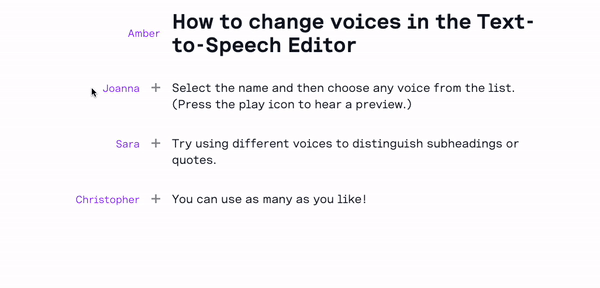
You can change the voice associated with any title or paragraph in just two clicks. With a variety of virtual speakers at your fingertips, you can craft richer and more engaging audio using multiple voices.
This feature is ideal for quotations. Not only can you give speakers more befitting virtual voices, but you can provide clear audio cues as to where speech begins and ends. You could also try using a different voice for your titles and subheadings.
Plus, you can change your default voices in seconds. This means you can easily switch things up before creating your next audio. Our library includes 550+ AI voices across 130+ language locales. We also offer voice cloning, so you can create custom voices that perfectly suit your needs.
2. Insert your own audio clips

You can insert audio files into your text-to-speech audio without using an audio editor. Simply enter your text like usual then upload audio wherever you’d like it to play, and we’ll stitch it seamlessly into the final audio file.
Combining synthetic spoken-word audio with other listenable content gives you the best of both worlds. Make your reports more trustworthy by inserting real interview snippets, provide clips of referenced audio to improve comprehension, or use sound effects and music to create atmosphere.
When creating longer audios, it's a good idea to insert short transitional sounds, known as bumpers and stingers, to improve flow.
3. Optimize your text
When converting written content into audio for narration purposes, you may want to ensure an exact match between the written and spoken words. Otherwise, you should optimize your text to provide the best possible listening experience:
- Sense-check your content — for example, where your text version says "keep reading", your audio script should say "keep listening"
- Use punctuation and paragraphs to improve flow — punctuation and paragraph spaces determine where pauses should go in synthetic speech and how long they should be, so you may wish to tweak these for optimal flow
- Add audio descriptions — where your text version has visual assets, such as illustrations and charts, you may wish to provide audio descriptions instead
- Add audio links — where your text version has a hyperlink, you may wish to read out the URL or directions to the page instead
4. Create and collaborate at your own pace
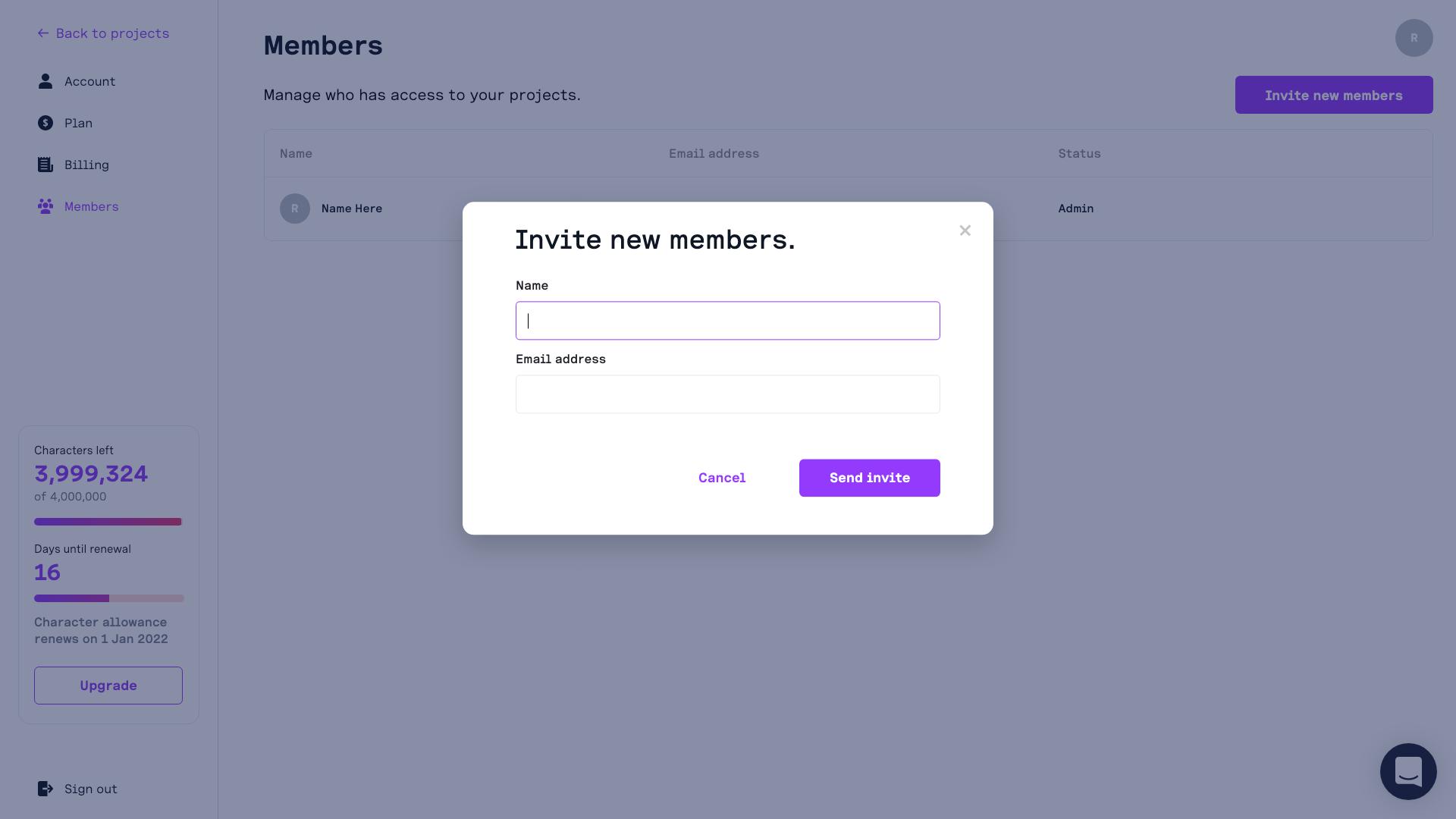
You can save drafts in the Text-to-Speech Editor and continue working on them anytime. This is particularly handy when writing audio newsletters from scratch or working on edits to long-form text. You can even invite teammates to collaborate on your project, so you can work on the content together.
5. Review and update your audio
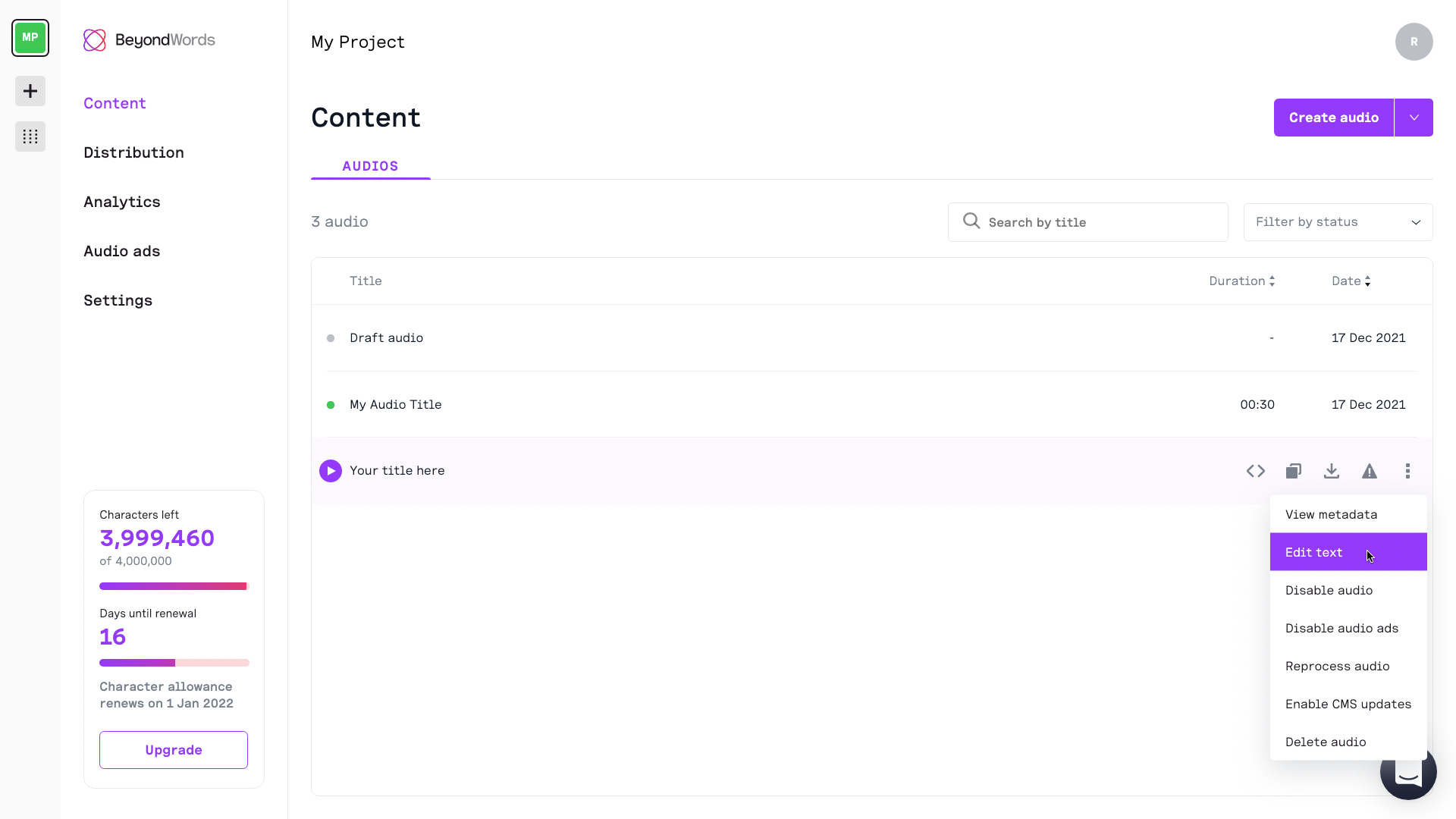
If you want to make your audio the best it can be, you should review it after processing. This is known as proof-listening. If you identify any errors or opportunities for improvement, you can address them before distributing your audio.
You can also edit your audio further down the line — without disrupting your existing distributions. This means that you can keep your content up to date and make incremental improvements.
Learn more about building an audio publishing workflow.
Create your best audio yet
Our text-to-speech platform has everything you need to create rich and engaging audio content. Sign in or sign up now to create your best audio yet.
