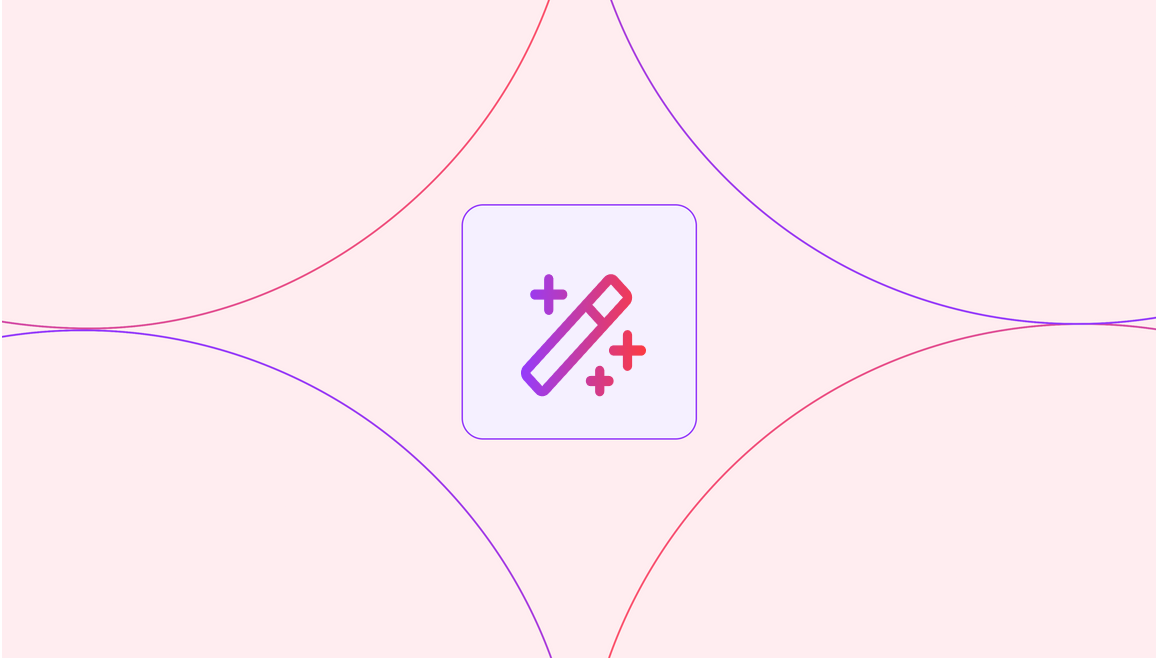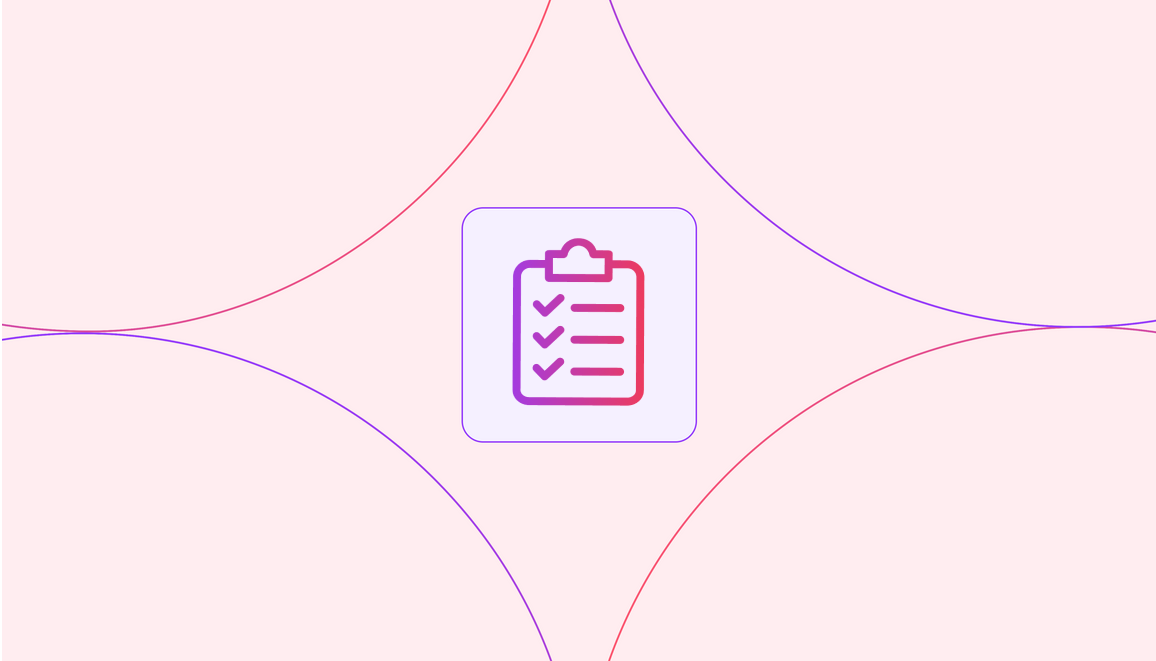You can now create and share custom playlists!
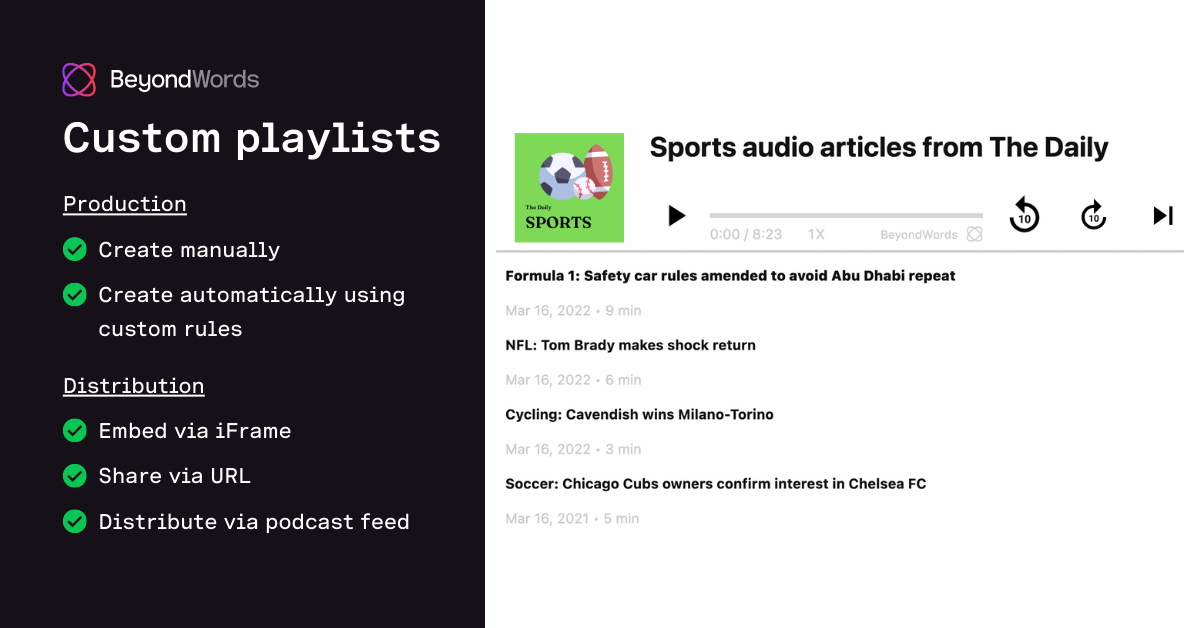
With our new custom playlists feature, you can create and deliver multi-audio experiences. This opens up new and exciting ways to make your words heard.
Using text-to-speech audio or uploaded audio, you can now:
- Create playlists manually: Create a fixed list of audios that's editable anytime — perfect for splitting longer content into sections (Creator, Pro, or Enterprise plan required)
- Create playlists automatically: Add custom rules to build playlists that are auto-updated with qualifying audios — perfect for grouping audio by theme (Pro or Enterprise plan required)
Each custom playlist has its own Playlist Player, which can be embedded into your website or shared via URL. This provides an engaging listening experience, allowing listeners to easily switch between audios, change the playback speed, and more. It can also be customized with your chosen colors and image.
You can even distribute your playlist as a podcast — just customize its podcast feed and submit the URL to platforms like Spotify and Apple Podcasts. This is a great option if you're publishing audio newsletters.
Not sure what type of playlists to create? We've got 3 audio content playlist ideas to inspire you.
Ready to get started?
Already signed up? Head to the 'Content (Playlists)' section of your project dashboard to get started. You may need to upgrade your account first.
New to BeyondWords? Create your free account and choose the pricing plan that works for you. Check out our docs and guides or get in touch if you have any questions.