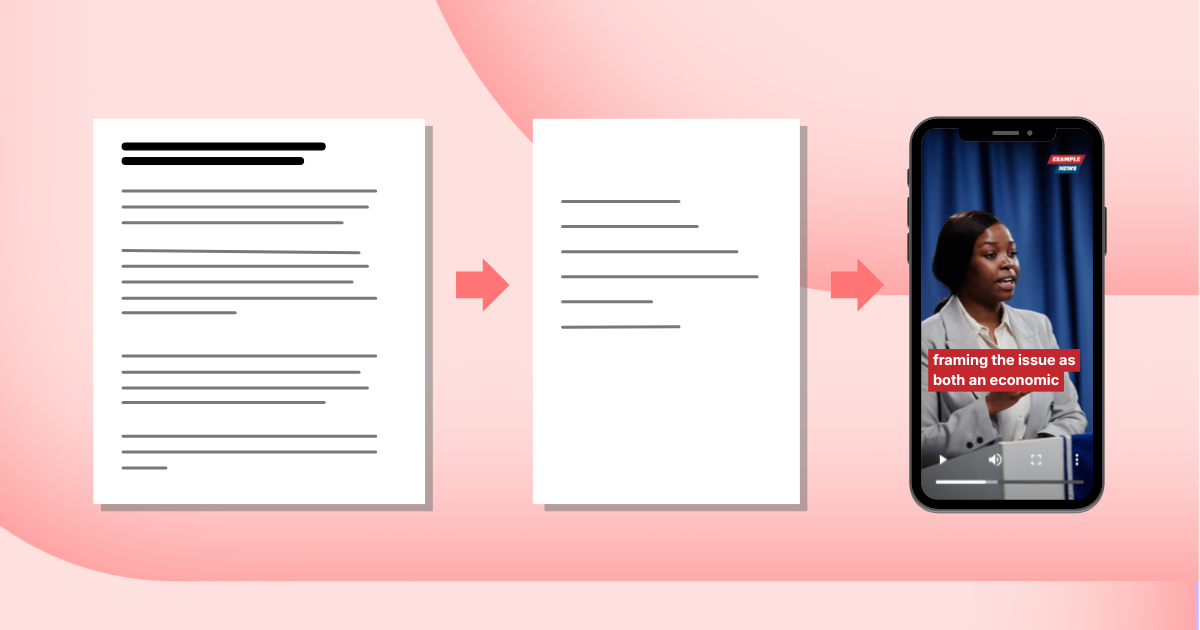Cleaner audio at scale: Introducing AI preprocessing
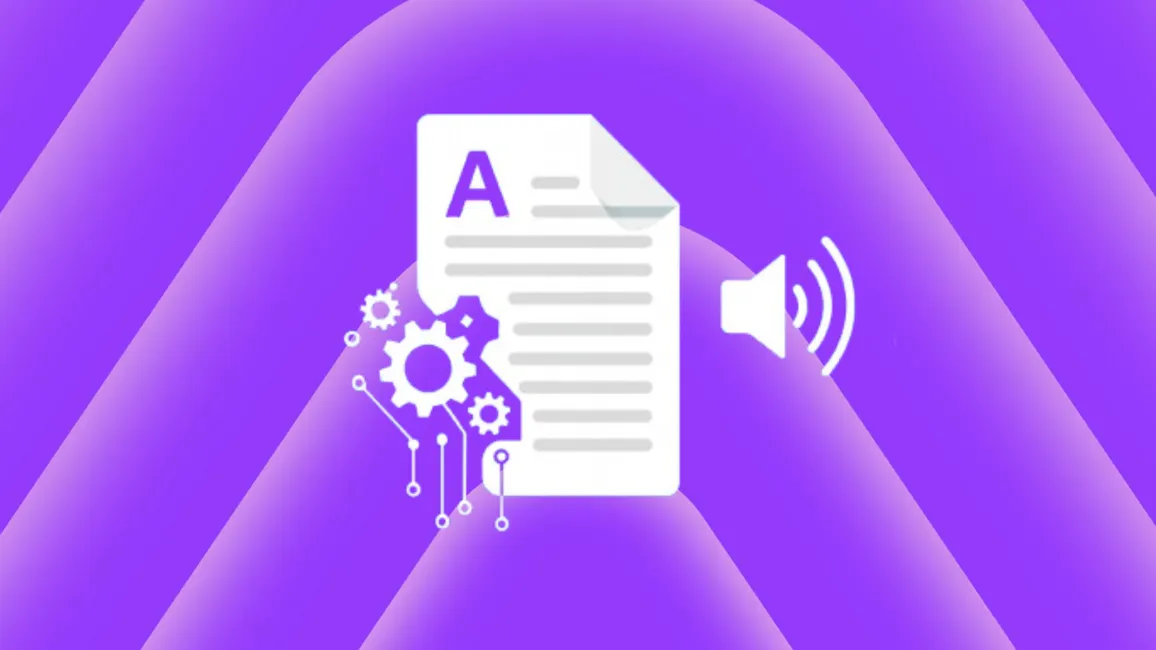
Not all text is designed for audio. Think sport scores, stock market updates, analysis of demographic data, etc.
For news publishers, even a single mispronounced name, clumsy acronym, or mistranslated currency can damage trust. But editing for audio can be tedious and impractical at scale.
That’s why we’ve launched AI preprocessing—a new feature designed to make AI audio smarter, clearer, and more natural-sounding from the very first listen.
Have confidence in every article
Priming text for multimodal formats has always been a focus for BeyondWords.
While AI voices sound more natural than ever, they can still be tripped up by the structure of real-world editorial content.
BeyondWords offers publishers full control over audio and video with pronunciation rules—such as substitutions and IPA transcriptions—embedded directly into the dashboard.
With AI preprocessing, we take this a further step forward, removing the need for subediting and offering confidence in every article as you scale.
Reduce time spent on manual improvements
AI preprocessing automatically detects and cleans up non-standard text—such as dates, scores, and abbreviations—removing the need for manual rules.
Take this sentence:
Snap rose 24.3% YoY to 422M, contributing to 8.9% QoQ revenue growth in 3Q.
Before AI preprocessing:
After AI preprocessing:
In this example, numerous terms are preprocessed to sound natural in spoken English:
- “YoY” becomes “year over year”
- “QoQ” becomes “quarter over quarter”
- “3Q” becomes “third quarter”
- “422M” becomes “four hundred twenty-two million”
Or take this Spanish sentence:
El Gobierno anunció un subsidio de $150.000 para las familias afectadas por la sequía en la región de Valparaíso.
Before AI preprocessing:
After AI preprocessing:
Here, thanks to context-aware AI preprocessing, the “$” symbol is correctly interpreted as referring to Chilean pesos, not US dollars.
Perfect pronunciations of foreign names
Furthermore, AI preprocessing allows for language detection for improved pronunciations of foreign words.
Currently available in German, with more languages coming soon, this improvement ensures that named entities, quotes, and loanwords are spoken in the correct accent and intonation—no clunky mispronunciations or awkward phrasing.
For example, take this German sentence:
Im neuesten Update kündigte das Start-up ein Rebranding seiner App an, das laut CEO mehr User Engagement und eine bessere Conversion Rate bringen soll.
Before AI preprocessing:
After AI preprocessing:
In this sentence, “Start-up,” “CEO,” “User Engagement,” and “Conversion Rate” are all detected as English terms and pronounced accordingly.
It’s these little touches that make a big difference. And now, they happen automatically.
Why AI preprocessing matters
With AI preprocessing, your audio gets cleaner and more consistent, without any extra effort from your team.
Fewer manual rules
No more fiddling with exceptions like “12/03/24” or “1,500 CAD”. AI preprocessing handles edge cases in context, so you can skip the tweaks and focus on what matters.
Professional grade output
A clumsy misread breaks immersion and trust. By getting pronunciation right the first time, your audio sounds smooth, confident, and credible.
Multilingual support at scale
Ideal for global newsrooms, foreign names and terms are detected and pronounced correctly.
Whether you’re scaling audio across hundreds of articles or experimenting with article-to-video, AI preprocessing helps every article feel polished, at scale.
How to turn AI preprocessing on
Now available in public beta, follow these steps to turn on AI preprocessing:
- Within your Project, head to "Content" then "Preferences"
- From the top navigation, click the "Pronunciations" tab
- Click the "AI preprocessing" button
- Toggle the switch on, then click "Done"
To enable AI processing for a specific article, open the article editor, go to the "Pronunciations" tab in the sidebar, toggle on "AI preprocessing", then generate or regenerate your audio.
Get started today
Ready to streamline your audio workflow and deliver smoother, smarter content at scale?
Activate AI preprocessing in your dashboard today or reach out to one of our team at [email protected].